Date/Time:
The Orange Pi 5 looks like any other single board computer, but it’s a little different in that it resembles a mini PC in a way. It is kind of like Intel’s NUC PC, because it has features, like a NUC PC having a M.2 NVMe SSD slots, GPUs, HID(Human Interface Device) support, like mices, keyboards, and gamepads. Over the past eight years, the popularity of single board computers has been increasing with platforms, like the Raspberry Pi. The computing power of the Orange Pi 5 is light years ahead of the Raspberry Pi Zero which resembles a microcontroller. Microcontrollers are used in electronics of all types, it is used in appliances, automobiles, gamepads, remote controls, video game consoles, drones, industrial machinery, aircraft, etc. Microcontrollers have one thing in common in that they use ARM RISC(Reduced Instruction Set Computing) chips. RISC processors are used, because they consume very little power. This is the difference between a Intel NUC PC and a ARM based single board computer, like a Orange Pi 5. A ARM based Orange Pi 5 SBC is still less expensive compared to a NUC mini PC. There are also many more uses for a single board computer, and these are used for people who want to develop some kind of product.
The Orange Pi 5 SBC was released in January 1, 2023, and it uses a powerful RK3588S ARM based CPU. It has 8 cores, four A76 Cores, and four A55 Cores. The A76 cores are clocked at 2.4 GHz, and the A55 cores are clocked at 1.8 GHz. It comes with one USB 3.0, two USB 2.0, RJ-45 Gigabit Network, 3.5mm stereo, HDMI, M.2 NVMe 2242 slot, microSD slot, USB-C power, 26 GPIO pins, and USB-C 3.1 ports. There is no wifi, or bluetooth on the model I bought. The model of Orange Pi 5 that has the wifi and bluetooth options is the Orange Pi 5 B version. If you want to use a M.2 NVMe SSD on this SBC then you must buy the 22mm(Width) by 42mm(length) one. There are a number of accessories you can buy for it, like cases.
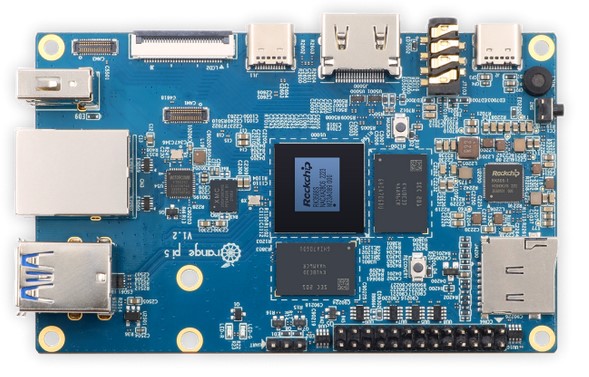
Comparing this SBC with a Raspberry Pi 4, the OP5 comes with 1 less USB slot, and the OP5 doesn’t have wifi or bluetooth. The Raspberry Pi 4 comes with 2 USB 3.0, 2 USB 2.0, microHDMI, RJ-45 Gigabit Network, 3.5mm stereo port, microSD, USB-C power, and 40 GPIO pins. The Raspberry Pi 4 comes with wifi and bluetooth also. The RP4’s CPU is a Broadcom BCM2711 which has four Cortex A72 cores clocked at 1.8 GHz. It comes in three different variants, a 2 GB, 4 GB, and 8 GB models. The Raspberry Pi 4 is smaller in terms of area 3.37 inches x 2.20 inches (7.414 square inches), while the Orange Pi 5 has a area of 3.94 inches x 2.44 inches (9.61 square inches). The Orange Pi 5 uses more power by 5 Watt compared to a Raspberry Pi 4. The RP4 transistors used the 28 nanometers process, while the Orange Pi 5 used the 7 nanometers process. The smaller the transistors the better, the more transistors you can pack into a smaller processor. This translates to a more powerful CPU.
Raspberry Pi 4
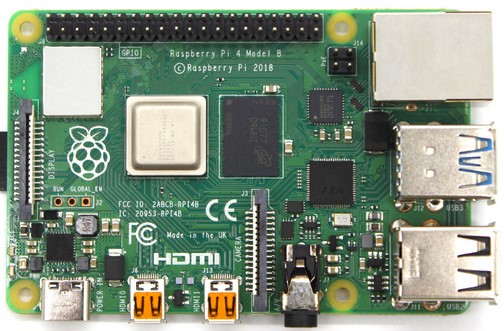
Orange Pi 5
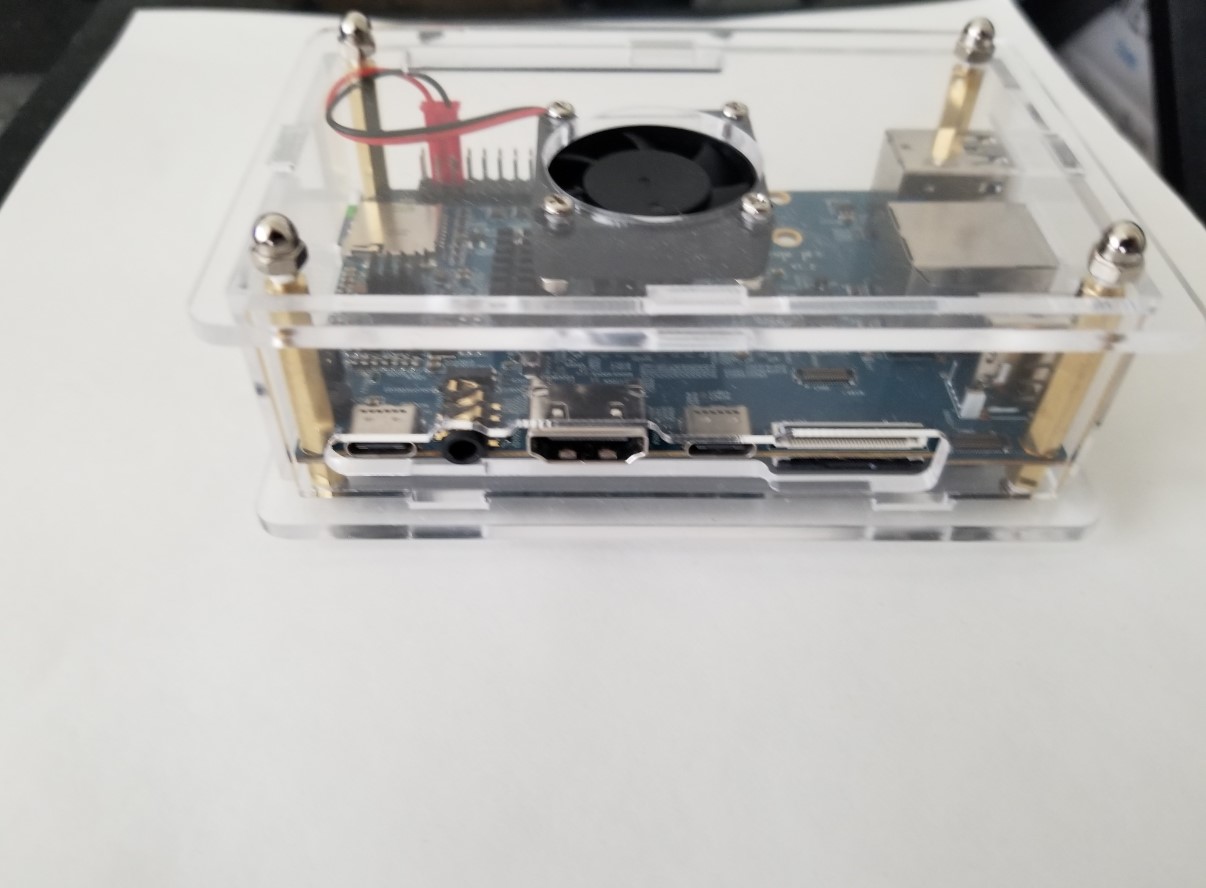

Raspberry Pi 4


As for Android operating system performance, the Raspberry Pi 4 tends to be very sluggish when you run any apps with the Android O.S.. Most programs generally run slower on Android, the ones I tested was Android 13. I tested Android 8 on the Orange Pi PC, and it too suffered from sluggish performance. On the Orange Pi 5, there wasn’t much of a degradation in performance. It was slower than running on a Linux distro, but the apps did run well enough.
I tested the Orange Pi 5 in a number of different operating systems, and apps(programs). On Ubuntu Linux, it was very snappy even though the GPU adapters weren’t available for it on that operating system. On Android 12, I ran Retroarch, AetherSX2 Playstation 2 emulator, watched Youtube videos, browsed the internet, and ran Android games. Everything ran well, testing the Sony Playstation 2 emulator was the biggest test, because most single board computers couldn’t pull that off. I also ran the OP5 SBC on JELOS which is an operating system intended for handheld video game consoles. I was able to get it to run, but Vulkan and OpenGL drivers weren’t supported. This would limit you from running more advanced emulators. Perhaps in the future, the developers of JELOS will add GPU support for their emulation platform.
The Orange Pi 5 has M.2 NVMe SSD support, but you cannot get the full bandwidth of a M.2 NVMe SSD. The maximum bandwidth I got from a M.2 NVMe SSD was about 370 Megabytes/second or 0.370 Gigabytes/second. The M.2 NVMe SSD I used was capable of 2 Gigabytes/second, but the limiting factor was the Orange Pi 5. Never the less, 370 MB/second is still much faster than a microSD card, and also microSD cards aren’t designed to write large amount of small files. A microSD card was designed for copying large files, like video files. Even this M.2 NVMe SSD running on a Orange Pi 5 is about 15 times faster than a microSD card, and it is about 2.3 times faster than a USB based SSD. The next best option for storage on a SBC would be EMMC, this is a type of flash memory, it is suitable for computing, and it is fast as well. Using any M.2 NVMe SSD is better than any other storage option on the Orange Pi 5 SBC.
The model I tested was the 4 GB model, but the Orange Pi 5 comes in 8 GB, 16 GB, and 32 GB models as well. The more ram the SBC has, the more it will cost. The 4 GB model can be bought for about $75 + shipping on AliExpress, and the 8 GB model will cost you about $90 + shipping. I was going to use my SBC for emulation, so I figured 4 GB was enough. People who need to do other applications for this board may require more memory. As for the power adapter, you will need to get a USB-C 5 Volt 4 Amp power supply unit. You cannot use a Raspberry Pi 4 power adapter, because the Raspberry Pi 4’s power adapter is a USB-C 5 Volt 3 Amp. The Orange Pi 5 uses 25% more power compared to a Raspberry Pi 4.
I made a number of videos about the Orange Pi 5, and I will list them below if you are interested in checking them out.
[Links to Videos]
▄▄▄▄▄▄▄▄▄▄▄▄▄▄▄▄▄▄▄▄▄▄▄▄▄▄▄▄▄▄▄▄▄▄▄▄▄▄▄▄▄▄▄▄▄▄
[Test and Benchmark Videos]
▄▄▄▄▄▄▄▄▄▄▄▄▄▄▄▄▄▄▄▄▄▄▄▄▄▄▄▄
♦ Orange Pi 5 SBC Review and Test
• Link
♦ Orange Pi 5: Aethersx2 Playstation 2 Emulator Test
• Link
♦ Orange Pi 5: Desktop Replacement and Retrogaming Machine
• Link
♦ Orange Pi 5: M.2 NVMe SSD Test
• Link
♦ Orange Pi 5: Sony Playstation 2 Emulation Comparisons
• Link
♦ Orange Pi 5 (4 GB): Android Racing Game Tests
• Link
♦ Orange Pi 5 (4 GB) SBC Benchmarks
• Link
♦ Orange Pi 5: USB Boot with a Sabrent 3.5" HDD Enclosure
• Link
▄▄▄▄▄▄▄▄▄▄▄▄▄▄▄▄▄▄▄▄▄▄▄▄▄▄▄▄▄▄▄▄▄▄▄▄▄▄▄▄▄▄▄▄▄▄
[Tutorial Videos]
▄▄▄▄▄▄▄▄▄▄▄▄▄▄▄▄▄
♦ Orange Pi 5: SBC Review and Test
• Link
♠ Orange Pi 5: Android 12 Operating System Basic Tutorial
• Link
♠ Orange Pi 5: Android 12 Google Play Store Tutorial
• Link
♠ Orange Pi 5: AetherSX2 Playstation 2 Emulator for Android 12
• Link
♠ Orange Pi 5: Armbian Basic Tutorial
• Link
♠ Orange Pi 5: Boot from M.2 NVMe SSD for Armbian
• Link
♠ Orange Pi 5: Dolphin Emulator Tutorial and Test
• Link
♠ Orange Pi 5 Install a M.2 NVMe SSD
• Link
♠ Orange Pi 5: Retroarch for Android 12 Basic Tutorial
• Link
♠ Orange Pi 5: JELOS Basic Tutorial
• Link
▄▄▄▄▄▄▄▄▄▄▄▄▄▄▄▄▄▄▄▄▄▄▄▄▄▄▄▄▄▄▄▄▄▄▄▄▄▄▄▄▄▄▄▄▄▄
The Orange Pi 5 has to be the most powerful SBC I ever used. I would say it is comparable to a lower end X86/X64 desktop computer. If you add a M.2 NVMe in it then you will be able to turn this thing into a desktop replacement. If you want a low energy consumption PC then this could be the ticket for you. This SBC can do everything a average person needs to do, like browsing the internet, e-commerce, e-banking, social media, video streaming, cloud computing applications, etc. You might not be able to use it for gaming, AutoCAD, video editing, or other more intensive things. Other than that, it can do everything else. I use SBCs as a video game console on my big screen television, and this SBC fits that bill. In previous generations of SBCs, the lack of power was the issue, but with this thing power isn’t an issue.
[Links] Orange Pi 5 SBC Kit @ AliExpress Orange Pi 5 SBC 4 GB @ Amazon Orange Pi 5 SBC 8 GB @ Amazon Orange Pi 5 SBC 16 GB @ Amazon
