The Orange Pi PC is perfect to use as a emulation machine. The Orange Pi PC can emulate anything from the Atari 2600 to a Sony Playstation without any problems. The Orange Pi PC comes with three USB 2.0 ports, a RJ-45 100 Megabit network port, HDMI port, 3.5mm stereo port, 4.0×1.7mm barrel power port, microSD slot, 40 GPIO pins, and micro USB port. The Orange Pi PC doesn’t come with wifi or bluetooth. It comes with 1 GB of DDR3 memory, and you can use a microSD card up to 64 GBs. It comes with a H3 Quad-core Cortex-A7 CPU which is a 32 bit processor, so you can only use 32 bit operating systems on this Single Board Computer. As for the dimensions of this board, it is 85 mm × 55mm(4,675 square mms) or 3.35 inches x 2.17 inches(7.27 square inches).
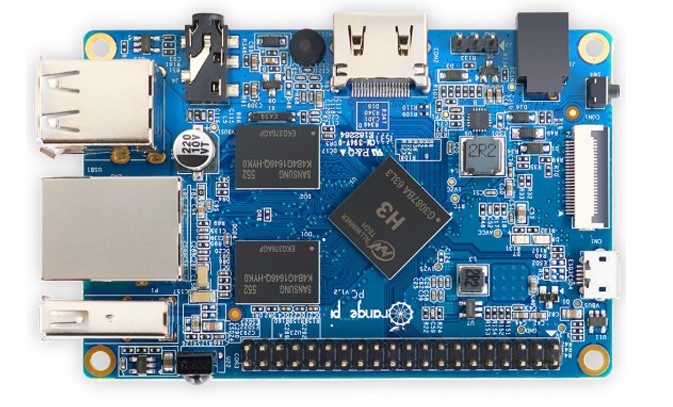
There are a lot of accessories for the Orange Pi PC, like different types of cases. The one I used was a acrylic case which just snapped together, but you did need to screw the bottom part to the board. This case also allows you to put a 30mm fan in it, and it came with three heatsinks as well. Putting a fan and heatsink definitely did improve the performance of this SBC and reduce the temperature.



As for emulation, there are a number of platforms you can use, like Batocera, RetrOrangePi, and Lakka. You can also get Retroarch for Android, but this wasn’t a good option, because it was slow and I had compatibility issues running a lot of emulators. RetrOrangePi was the best platform to use, because I got the best performance from it. Batocera was okay, but some emulators, like the NEC PC-Engine/NEC Turbografx-16 emulator didn’t run at all. Lakka was the next best option, but it was buggy when you used certain themes, like Ozone. For people who just want to play classic retro games, this would be a great choice. For people who want to play more advanced emulators, like the Sega Dreamcast, Nintendo Gamecube, PSP, and Sony Playstation 2 this would not be a good choice. I made a number of videos about it, and you can check them out.
Orange Pi PC with RetrOrangePi Review and Tutorial
Orange Pi PC with RetrOrangePi Review and Tutorial
Batocera Linux Tutorial with Orange Pi PC
Batocera Linux Tutorial with Orange Pi PC
Lakka for Orange Pi PC Tutorial
Lakka for Orange Pi PC Tutorial
[Links] Orange Pi PC SBC Kit Orange Pi PC SBC
