Date/Time:





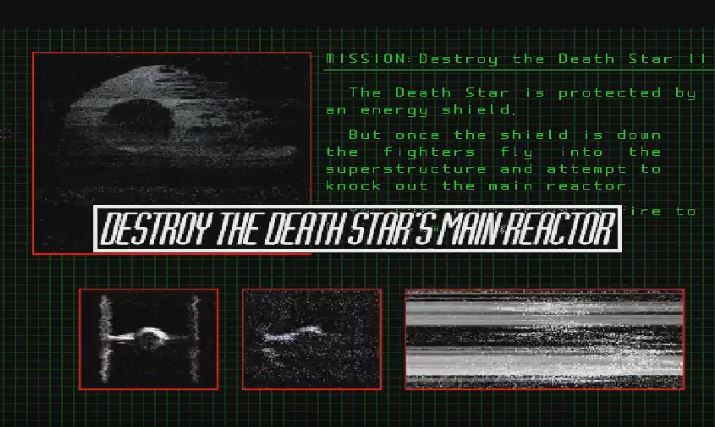

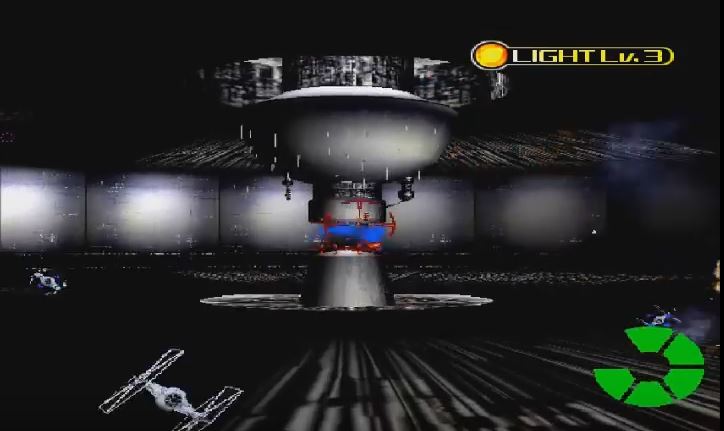
Pictures from Star Wars Trilogy Arcade
The Supermodel 3 arcade emulator came out in 1996, and it was seen in many arcades from 1996 to 1999. Games, like Virtual Fighter 3, Daytona USA 2, Scud Race, Virtua Striker 2, Star Wars Trilogy to name a few. The Supermodel 3 board went through 3 transitions
| Model | CPU/Processor | GPU/Graphics Processing Unit | Video Board | RAM/Memory |
|---|---|---|---|---|
| Step 1.0 | IBM-Motorola PowerPC 603e 66 mhz 132 Mflops | 2× Lockheed Martin Real3D/Pro-1000 | Sega 837-11859 MODEL3 | 8 mbs |
| Step 1.5 | IBM-Motorola PowerPC 603e 100 mhzs 200 Mflops | 2× Lockheed Martin Real3D/Pro-1000 | Sega 837-12875 MODEL3 Step 1.5 | 8 mbs |
| Step 2.0 | IBM-Motorola PowerPC 603e 166 mhzs 332 Mflops | style=”background-color:#539876;color:#b2d0c1;”2× Lockheed Martin Real3D/Pro-1000 | Sega 837-11859 MODEL3 Step 2.0 | 8 mbs |
The Supermodel 3 arcade board was improved throughout its service life. It was the most powerful arcade board in the world at the time, and many units were sold. As many as 200,000 boards were sold throughout the world. The home console version of this board was released in the form of the Sega Dreamcast which was released in Sept 9th, 1999 in the U.S.A.. It was loosely based on the Supermodel 3 board, the CPU for the Dreamcast was different than the one used on the Super Model 3 board. It also came with more ram(16 mbs), a different GPU, but it was capable of playing titles like Virtual Fighter 3, Scud Race, Virtual Striker 2, Silent Scope, and others. Many of the games from the Supermodel 3 arcade board were ported to the Sega Dreamcast. Back in 1996, when I played games like Virtual Fighter 3 at the arcades, it was better than most arcade games at the time. A emulator for the Supermodel 3 arcade board was released in 2011. You can download a copy of the emulator at https://www.supermodel3.com/About.html . You do need a powerful computer to run it. I also made a tutorial video on how to run it.
How to Run the Supermodel 3 Emulator. 1. You need to open notepad. 2. Type in del drive:\filepath\nvram\swtrilgy.nv 3. drive:\filepath\supermodel.exe game name.zip -commands 4. del drive:\filepath\error.log Example: del e:\supermodel3\nvram\swtrilgy.nv e:\supermodel3\supermodel.exe swtrilgy.zip -res=1024, 768 -fullscreen del e:\supermodel3\error.log Explanation: E:\supermodel3 is where my file is located on my directory, it is arbitrary. E:\ implies the hard drive the directory is in. Format del drive:\filepath\nvram\Romname.nv e:\supermodel3\supermodel.exe Romname.zip -parameters del drive:\filepath\error.log Example del c:\emulator\supermodel3\nvram\swtrilgy.nv c:\emulator\supermodel3\supermodel.exe swtrilgy.zip -res=1280, 720 -fullscreen del c:\emulator\supermodel3\error.log
Page Contents
- I. How to run Star Wars Trilogy Arcade On Supermodel 3 Emulator
- II. Revision How to Run Star Wars Trilogy Arcade on the Supermodel3 Emulator
- III. Star Wars Trilogy Arcade 1998
- IV. Supermodel 3 Menu
| Sequence | Title | Links |
|---|---|---|
| I. | How to Run Star Wars Trilogy Arcade on the Supermodel3 Emulator | Link |
| II. | Revision How to Run Star Wars Trilogy Arcade on the Supermodel3 Emulator | Link |
| III. | Star Wars Trilogy Arcade 1998 | Link |
| IV. | Supermodel 3 Menu | Link |
I. How to run Star Wars Trilogy Arcade On Supermodel 3 Emulator
II. How to Run Star Wars Trilogy Arcade on the Supermodel3 Emulator
III. Star Wars Trilogy Arcade 1998
IV. Supermodel 3 Menu


